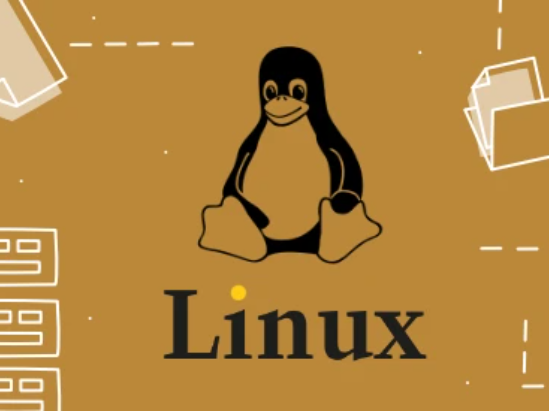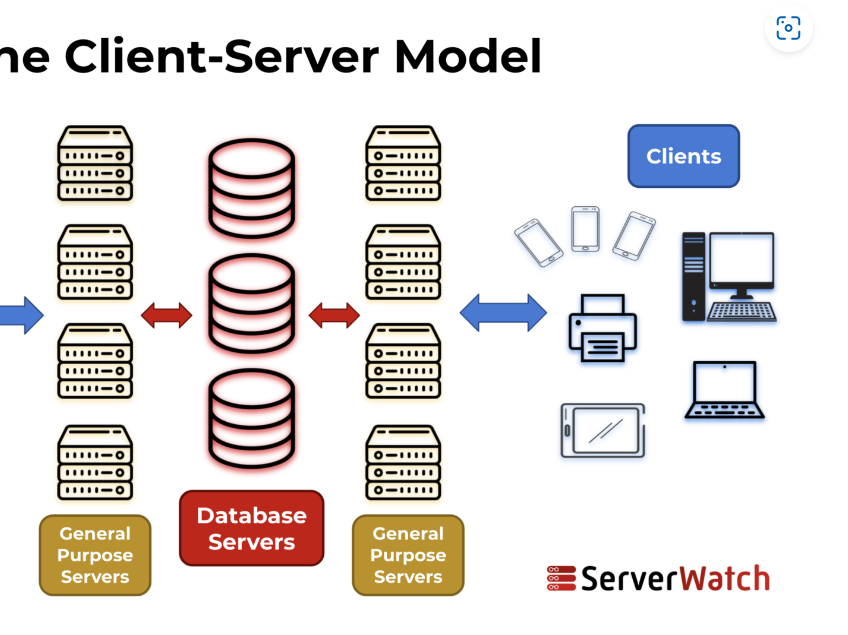₹18,000
Duration
58 Days
18 Days Practice
Description
Introduction About Linux Server
A Linux server is a server built on the open source Linux operating system. It offers businesses a cost-effective option to deliver content, apps and services to their customers. Because Linux is an open source environment, users also benefit from a community of resources and strong supporters.
Each Linux server “flavor” is designed with different uses in mind:
If you’re using a web server, it’s probably running CentOS®
If your application serves thousands of users – or more – you’ll need something designed to handle that kind of volume, like Red Hat® Enterprise or Ubuntu Server.
If that seems like too much for your business needs, the TurnKey Linux Single Purpose Server may be enough.
Full Overview
A Linux server is a server based on the open source Linux operating system. It is a popular choice due to its low cost, strong community support and open source code. Many distributions are built around the Linux kernel – Ubuntu, CentOS, Debian and others. Each offers a stable, secure and flexible operating system. Because of these features, Linux servers are used for web hosting, network and system administration, database management, and other important application requirements.
Although it offers a distribution that is built using a graphical user interface, Linux mostly works from the command line. Therefore, it requires some knowledge about working from the edge (or time to know this work). Because it is based on the command line, it provides great flexibility when interacting with the server. Also, it allows to change the configuration without restarting the system.
Related products
-

Google cloud computing – best cloud computing services in 2023
Rated 0 out of 5₹10,000 Add to cartAdd to WishlistAdd to Wishlist -

AWS – One of Best Cloud computing web services in 2023
Rated 0 out of 5₹12,000 Add to cartAdd to WishlistAdd to Wishlist -

Azure -Best cloud computing platform operated by Microsoft
Rated 0 out of 5₹12,000 Add to cartAdd to WishlistAdd to Wishlist